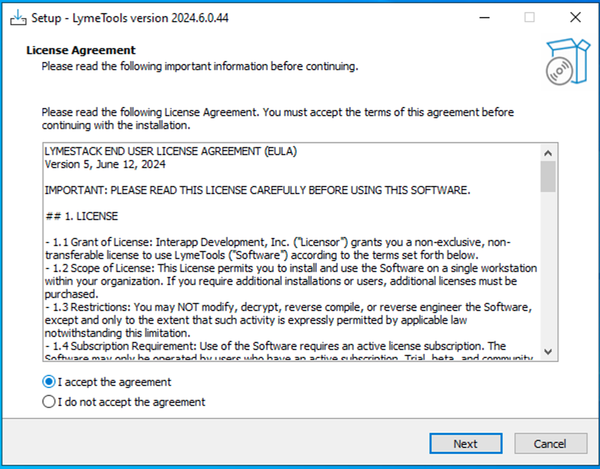
To get started with LymeStack, start by downloading the setup file located on the LymeStack website located at: https://www.lymestack.com/download
At the time of this writing, only Windows installer is available, but will eventually work cross-platform on both MacOS and Linux.
Prerequisites: Prior to installing the tools, the Microsoft .NET SDK installed on their computer. If it isn't already installed, the installer will prompt the user that they will be redirected to that .NET download website for them to download the SDK.
When running the installer, the user will see an end user license agreement that they will need to accept in order to proceed with installation of the software:
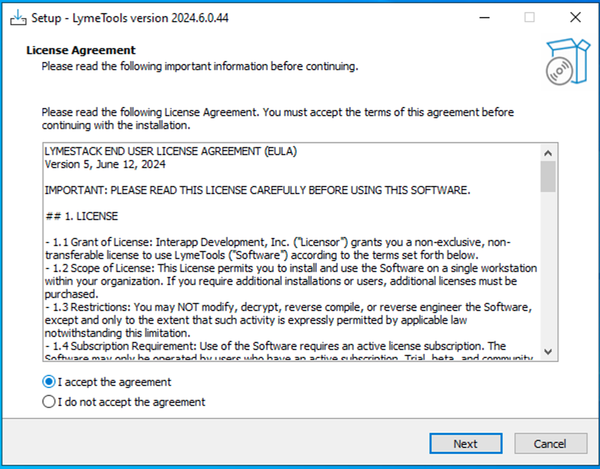
The user will be guided through the setup process and at the end of the setup process, be able to launch the LymeTools application:
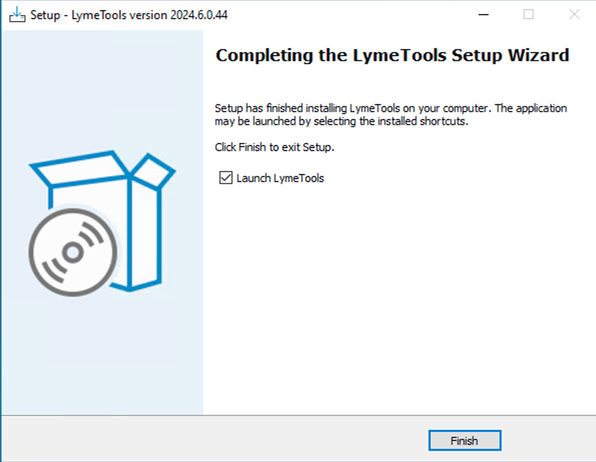
Launching LymeTools will take you to the LymeTools Home Page